Quickstart & setup
The Giskard Hub SDK provides a Python interface to interact with the Giskard Hub programmatically. This allows you to automate your testing workflows, integrate with your CI/CD pipelines, and build custom tools on top of the Hub.
Setup and organize API keys, projects, agents and knowledge bases
Automatically scan your agent for safety and security failures.
Create, update, and delete test cases and datasets manually or using synthetic data generation
Review and refine test cases and metrics
Execute tests, review results, schedule and compare evaluations programmatically in the Hub or locally
Complete SDK documentation for the Hub entities and resources
High-level workflow
graph LR
B[<a href="scan/index.html" target="_self">Red Team Scan</a>] --> D[<a href="datasets/index.html" target="_self">Create Test Cases</a>]
D --> F[<a href="annotate/index.html" target="_self">Annotate & Assign Checks</a>]
F --> G[<a href="evaluations/index.html" target="_self">Run Evaluations</a>]
G --> H[<a href="evaluations/index.html" target="_self">Review Results</a>]
H --> F
H --> B
Install the client library
The library is compatible with Python 3.10 to 3.14.
pip install giskard-hub
Authentication
You can find your API key and Hub URL in the Hub UI. After login, click your user badge in the bottom left corner and copy the “API Key” value.
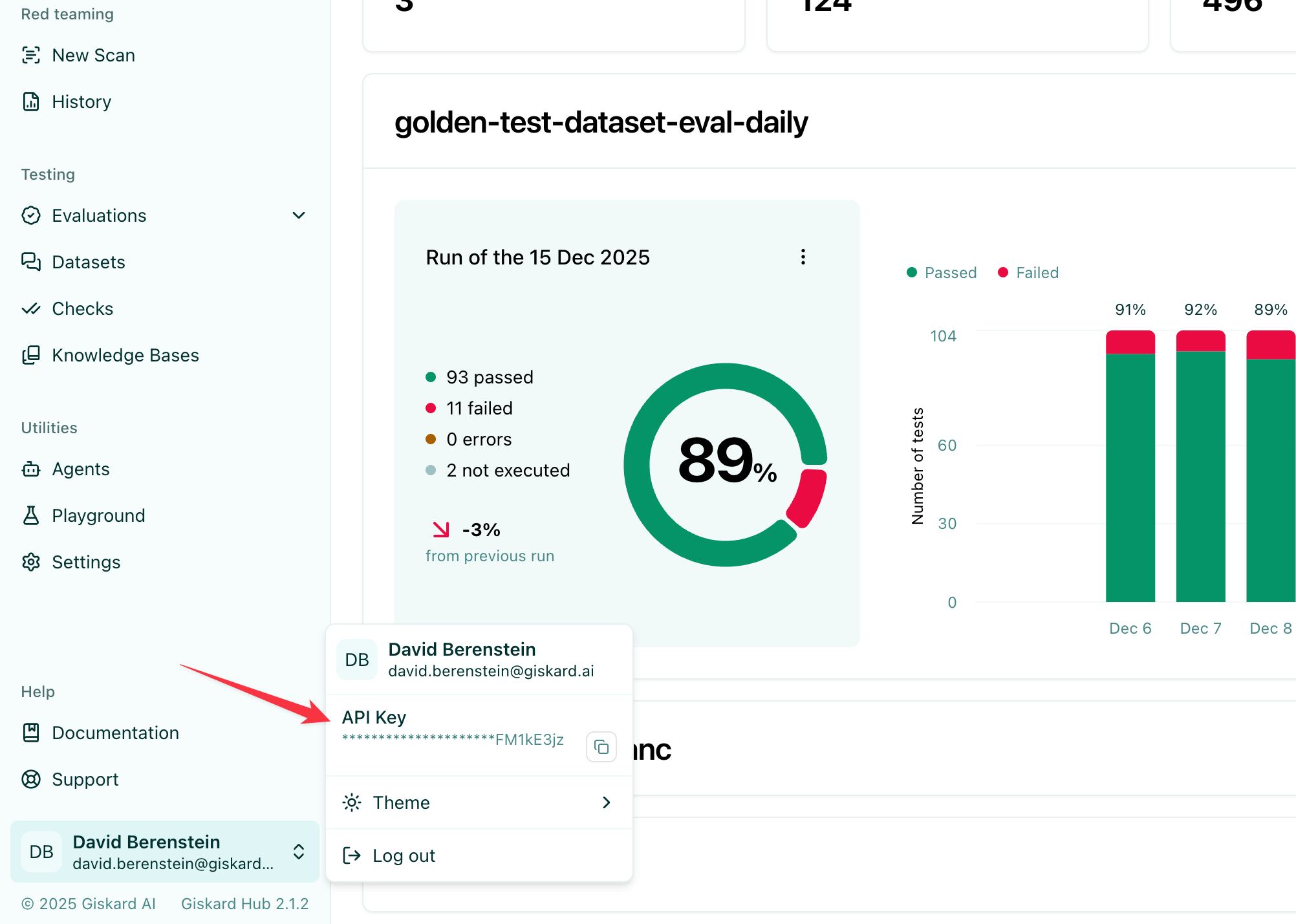
To use the SDK, you need to authenticate with the Hub using this API key. You can do this by setting the following environment variables:
export GISKARD_HUB_URL="https://your-hub-url"
export GISKARD_HUB_TOKEN="your-token"
Alternatively, you can pass these values directly to the client:
from giskard_hub import HubClient
hub = HubClient(
url="https://your-hub-url",
token="your-token"
)
Tip
Make sure you are using the correct URL for your Giskard Hub instance. The URL should end with /_api.
You can now use the client to interact with the Hub programmatically. Let’s start by initializing a client instance:
Running your first evaluation
from giskard_hub import HubClient
hub = HubClient()
# List all projects
projects = hub.projects.list()
print(f"Found {len(projects)} projects")
# Get a specific project
project_id = projects[0].id
project = hub.projects.retrieve(project_id)
print(f"Project: {project.name}")
# List all datasets in the project
datasets = hub.datasets.list(project_id)
print(f"Found {len(datasets)} datasets")
Create a project
from giskard_hub import HubClient
hub = HubClient()
project = hub.projects.create(
name="My first project",
description="This is a test project to get started with the Giskard Hub client library",
)
That’s it! You have created a project.
Tip
If you have an already existing project, you can easily retrieve it. Either use hub.projects.list() to get a
list of all projects, or use hub.projects.retrieve("YOUR_PROJECT_ID") to get a specific project.
Import a dataset
Let’s now create a dataset and add a chat test case example.
# Let's create a dataset
dataset = hub.datasets.create(
project_id=project.id,
name="My first dataset",
description="This is a test dataset",
)
We can now add a chat test case example to the dataset. This will be used for the model evaluation.
import random
# Add a chat test case example
hub.chat_test_cases.create(
dataset_id=dataset.id,
messages=[
dict(role="user", content="What is the capital of France?"),
dict(role="assistant", content="Paris"),
dict(role="user", content="What is the capital of Germany?"),
],
demo_output=dict(
role="assistant",
content="I don't know that!",
metadata=dict(
response_time=random.random(),
test_metadata="No matter which kind of metadata",
),
),
checks=[
dict(identifier="correctness", params={"reference": "Berlin"}),
dict(identifier="conformity", params={"rules": ["The agent should always provide short and concise answers."]}),
dict(identifier="metadata", params={"json_path_rules": [{"json_path": "$.tool", "expected_value": "calculator", "expected_value_type": "string"}]}),
dict(identifier="semantic_similarity", params={"reference": "Berlin", "threshold": 0.8}),
]
)
These are the attributes you can set for a chat test case (the only required attribute is messages):
messages: A list of messages in the chat. Each message is a dictionary with the following keys:role: The role of the message, either “user” or “assistant”.content: The content of the message.
demo_output: A demonstration of a (possibly wrong) output from the model with an optional metadata. This is just for demonstration purposes.checks: A list of checks that the chat should pass. This is used for evaluation. Each check is a dictionary with the following keys:identifier: The identifier of the check. If it’s a built-in check, you will also need to provide theparamsdictionary. The built-in checks are:correctness: The output of the model should match the reference.conformity: The chat test case should follow a set of rules.groundedness: The output of the model should be grounded to a specific context.string_match: The output of the model should contain a specific string (keyword or sentence).metadata: The metadata output of the model should match a list of JSON path rules.
semantic_similarity: The output of the model should be semantically similar to the reference.params: A dictionary of parameters for the check. The parameters depend on the check type:For the
correctnesscheck, the parameter isreference(type:str), which is the expected output.For the
conformitycheck, the parameter isrules(type:list[str]), which is a list of rules that the chat should follow.For the
groundednesscheck, the parameter iscontext(type:str), which is the context in which the model should ground its output.For the
string_matchcheck, the parameter iskeyword(type:str), which is the string that the model’s output should contain.- For the
metadatacheck, the parameter isjson_path_rules(type:list[dict]), which is a list of dictionaries with the following keys: json_path: The JSON path to the value that the model’s output should contain.expected_value: The expected value at the JSON path.expected_value_type: The expected type of the value at the JSON path, one ofstring,number,boolean.
- For the
For the
semantic_similaritycheck, the parameters arereference(type:str) andthreshold(type:float), wherereferenceis the expected output andthresholdis the similarity score below which the check will fail.
Tip
For detailed information about these checks, including examples and how they work, see Understand metrics, failure categories and tags.
You can add as many chat test cases as you want to the dataset.
Configure an Agent
Tip
In this section we will run evaluation against agents configured in the Hub. If you want to evaluate a local agent that is not yet exposed with an API, check the Run, review, schedule and compare evaluation runs.
Before running our first evaluation, we’ll need to set up an agent. You’ll need an API endpoint ready to serve the agent. Then, you can configure the agent API in the Hub:
model = hub.models.create(
project_id=project.id,
name="My Agent",
description="An agent for demo purposes",
url="https://my-agent-endpoint.example.com/agent_v1",
supported_languages=["en", "fr"],
# if your agent endpoint needs special headers:
headers={"X-API-Key": "MY_TOKEN"},
)
We can test that everything is working well by running a chat with the agent:
response = model.chat(
messages=[
dict(role="user", content="What is the capital of France?"),
dict(role="assistant", content="Paris"),
dict(role="user", content="What is the capital of Germany?"),
],
)
print(response)
If all is working well, this will return something like
ModelOutput(
message=ChatMessage(
role='assistant',
content='The capital of Germany is Berlin.'
),
metadata={}
)
Run a remote evaluation
We can now launch a remote evaluation of our agent!
eval_run = hub.evaluate(
model=model,
dataset=dataset,
name="test-run", # optional
)
The evaluation will run asynchronously on the Hub. For this reason, the
giskard_hub.data.evaluation.EvaluationRun object returned by the evaluate
method may miss some attributes (e.g. eval_run.metrics may be empty) until
the evaluation is complete.
To wait until the evaluation run has finished running, you can use:
eval_run.wait_for_completion()
Once ready, you can print the evaluation metrics:
eval_run.print_metrics()
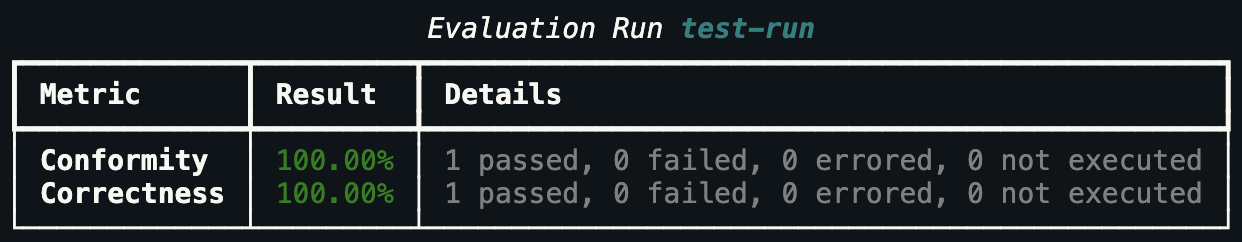
Tip
You can directly pass IDs to the evaluate function, e.g. model=model_id
and dataset=dataset_id, without having to retrieve the objects first.