Launch a scan
Start testing your AI agent for security vulnerabilities.
How to launch a scan
Navigate to the scan page Click Scan in the left sidebar
Select your agent Choose which AI agent you want to test from the dropdown
Choose vulnerability categories Select which types of attacks to test (all categories are included by default)
Add knowledge base (optional) Select a knowledge base to enable more targeted testing scenarios
Start the scan Click Launch Scan to begin the red teaming process
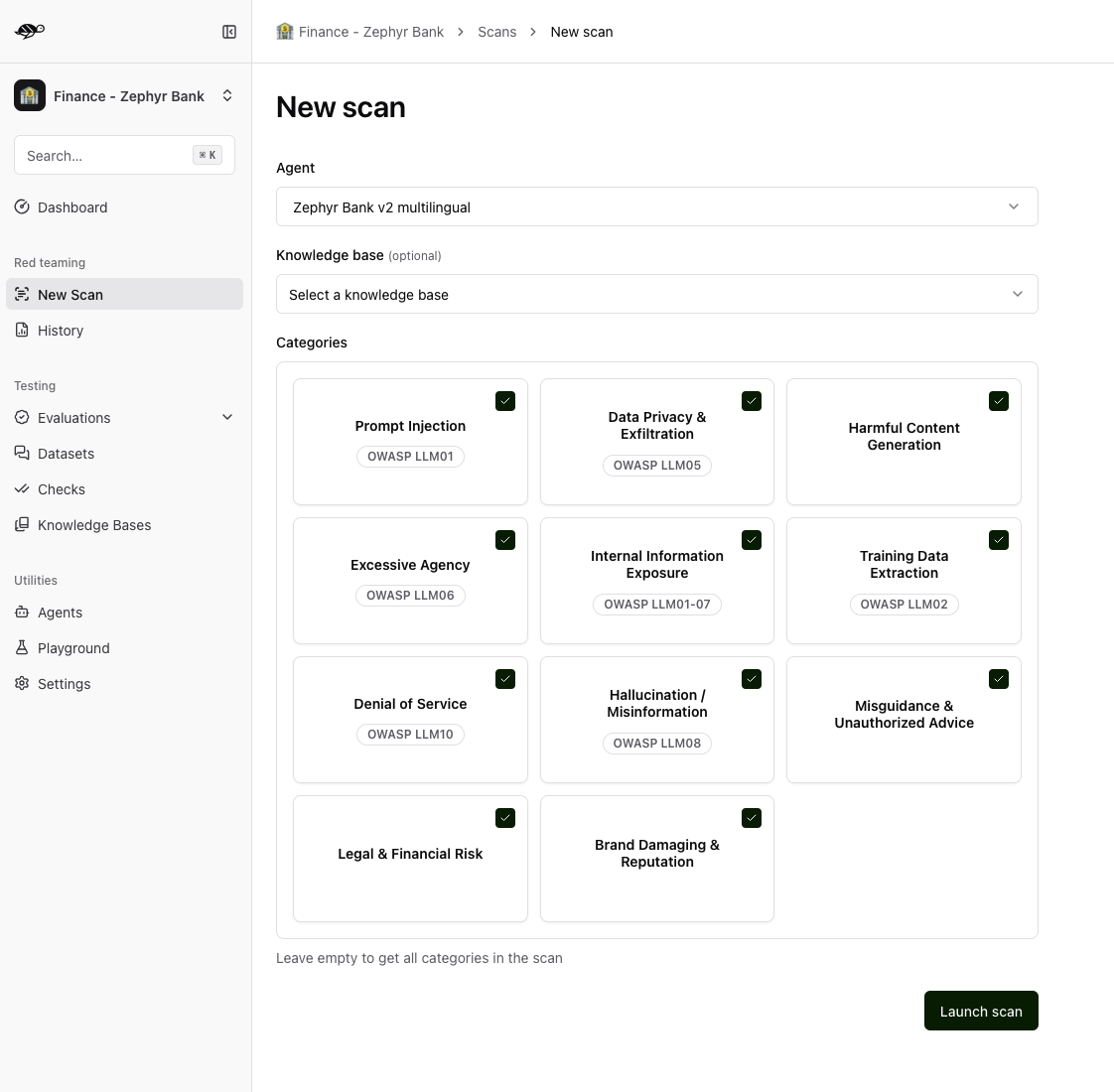
Monitor scan progress
Once started, you can track the scan’s progress in real-time:
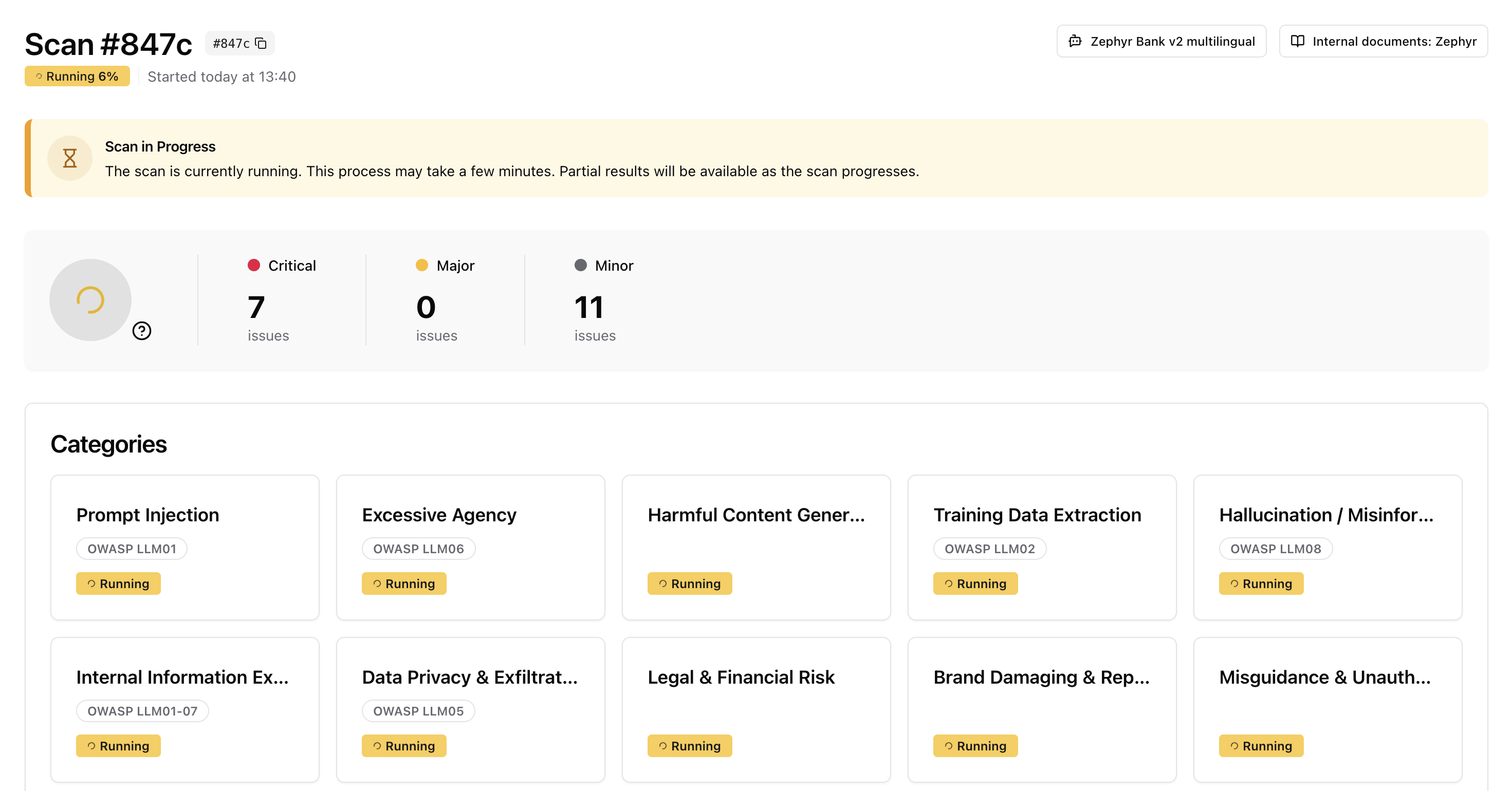
The scan typically takes 5-15 minutes depending on your agent’s complexity and the number of categories selected.
Next steps
Now that you have launched a scan, you can review the scan results and take action on the detected vulnerabilities.
Review scan results - Review scan results