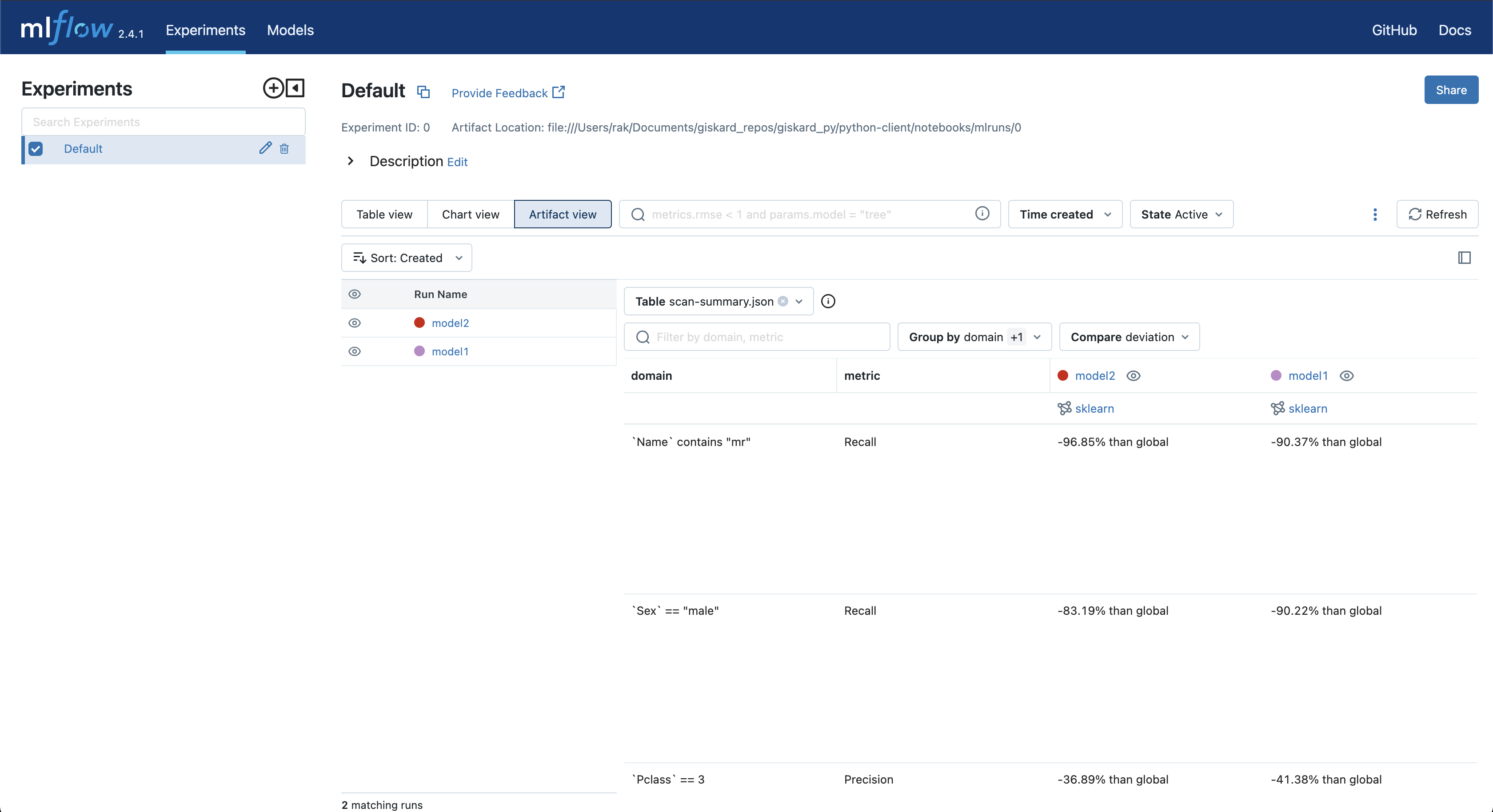MLFlow Example - Tabular¶
Detecting tabular ML models vulnerabilities in MLflow with Giskard¶
This example demonstrates how to efficiently scan two tabular ML models for hidden vulnerabilities using Giskard and interpret the results within MLflow through just a few lines of code. The two tabular ML models used are:
Model |
Description |
Training data |
|---|---|---|
|
A simple sklearn |
Titanic dataset |
|
A simple sklearn |
Titanic dataset |
[ ]:
import mlflow
import giskard
from giskard import demo
model1, df = demo.titanic(max_iter=5)
model2, df = demo.titanic(max_iter=100)
models = {"model1": model1, "model2": model2}
for model_name, model in models.items():
with mlflow.start_run(run_name=model_name) as run:
model_uri = mlflow.sklearn.log_model(model, model_name, pyfunc_predict_fn="predict_proba").model_uri
mlflow.evaluate(model=model_uri, model_type="classifier", data=df, targets="Survived", evaluators="giskard", evaluator_config={"model_config": {"classification_labels": ["no", "yes"]}})
After completing the previous steps, you can run mlflow ui from the directory where the mlruns folder is located, which will enable you to visualize the results. By accessing http://127.0.0.1:5000, you will be presented with the interface. There, you will find the two LLMs logged as separate runs for comparison and analysis. 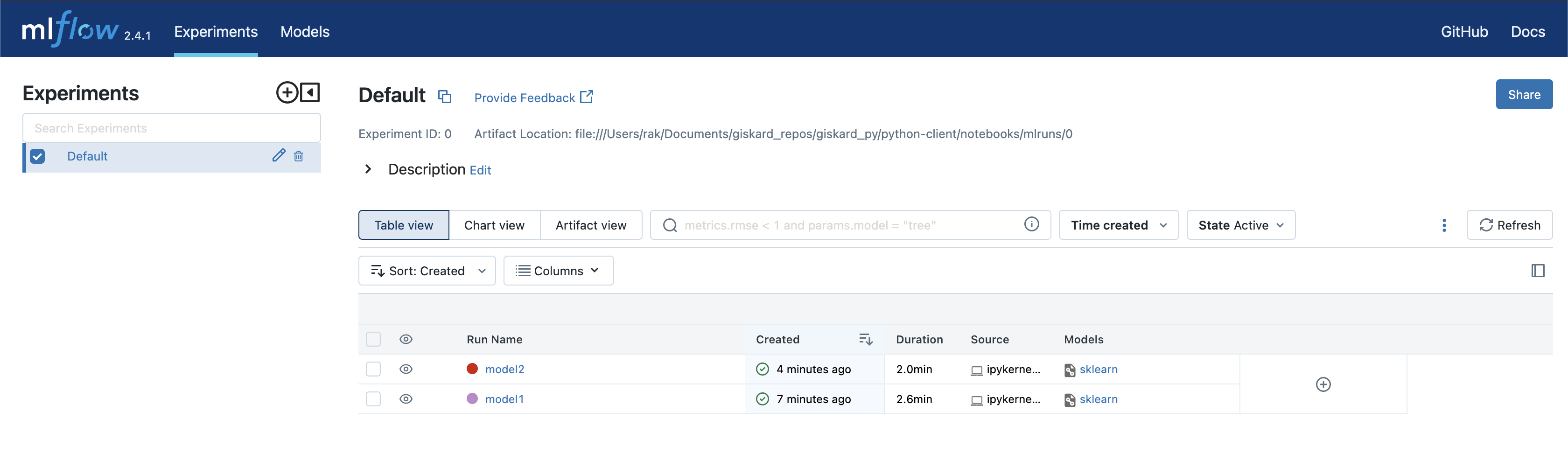
The giskard scan results: 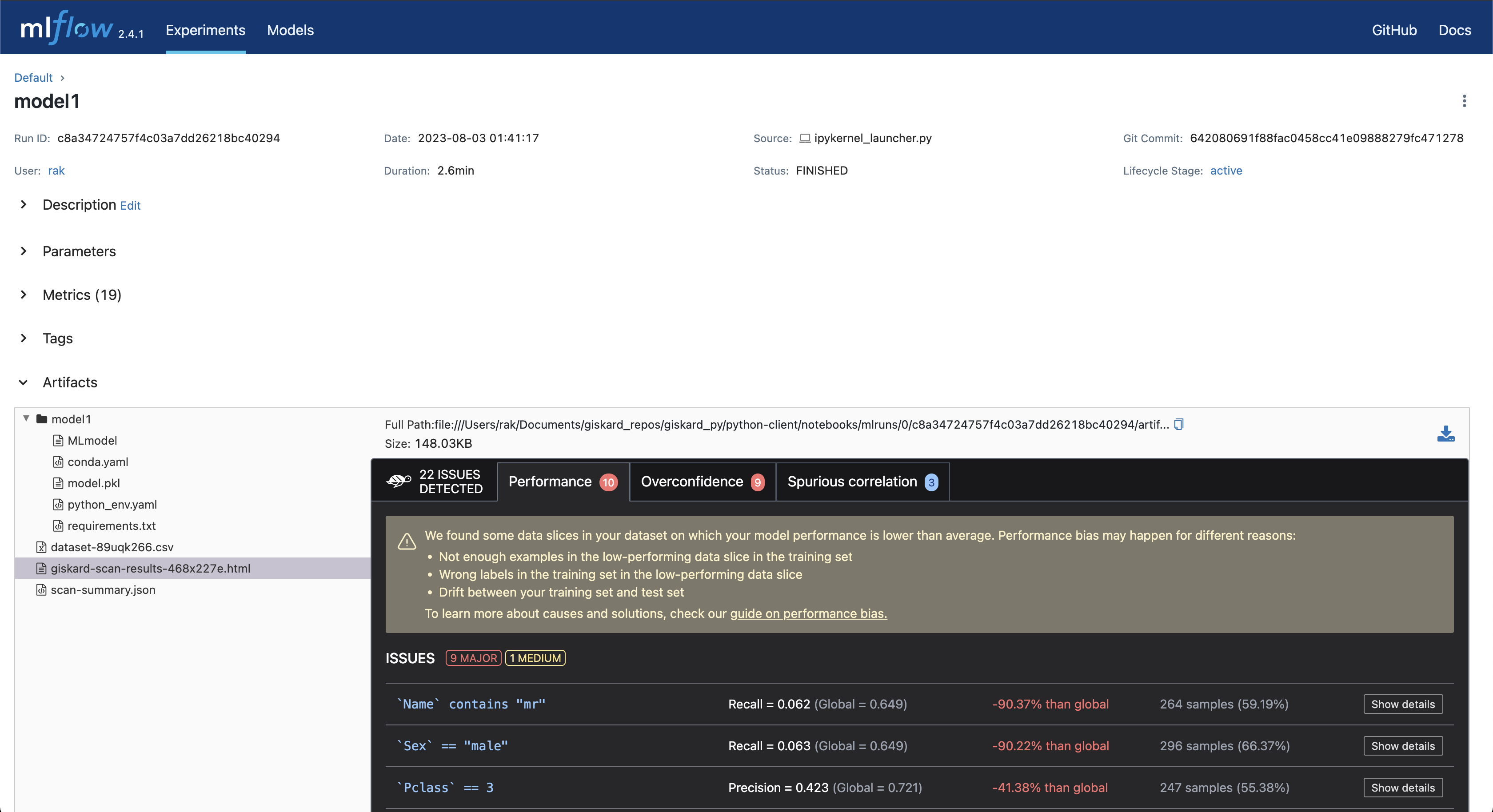
The metrics generated by the scan: 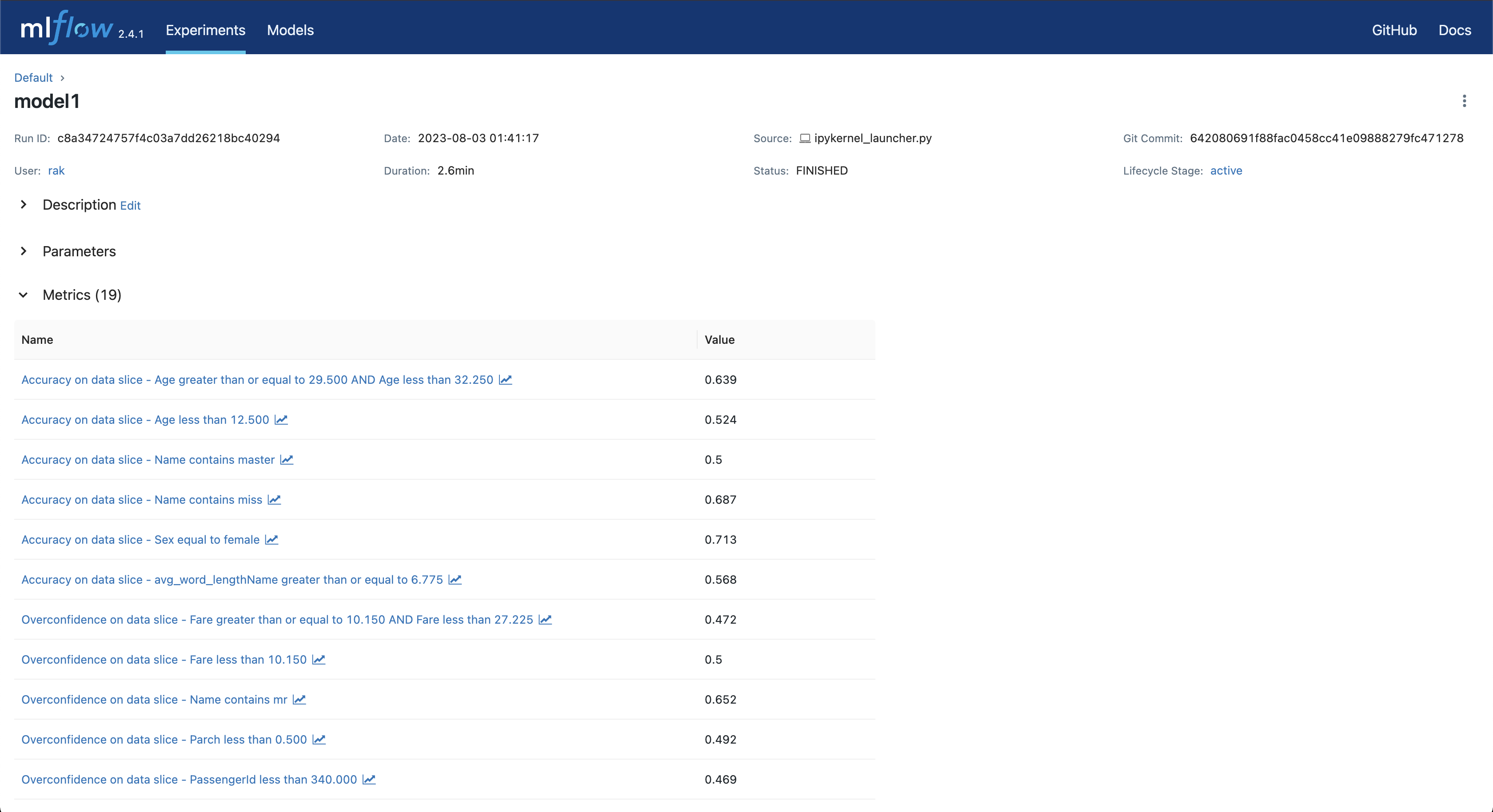
A scan summary: After each model evaluation, a scan-summary.json file is created, enabling a comparison of vulnerabilities and metrics for each model in the Artifact view.