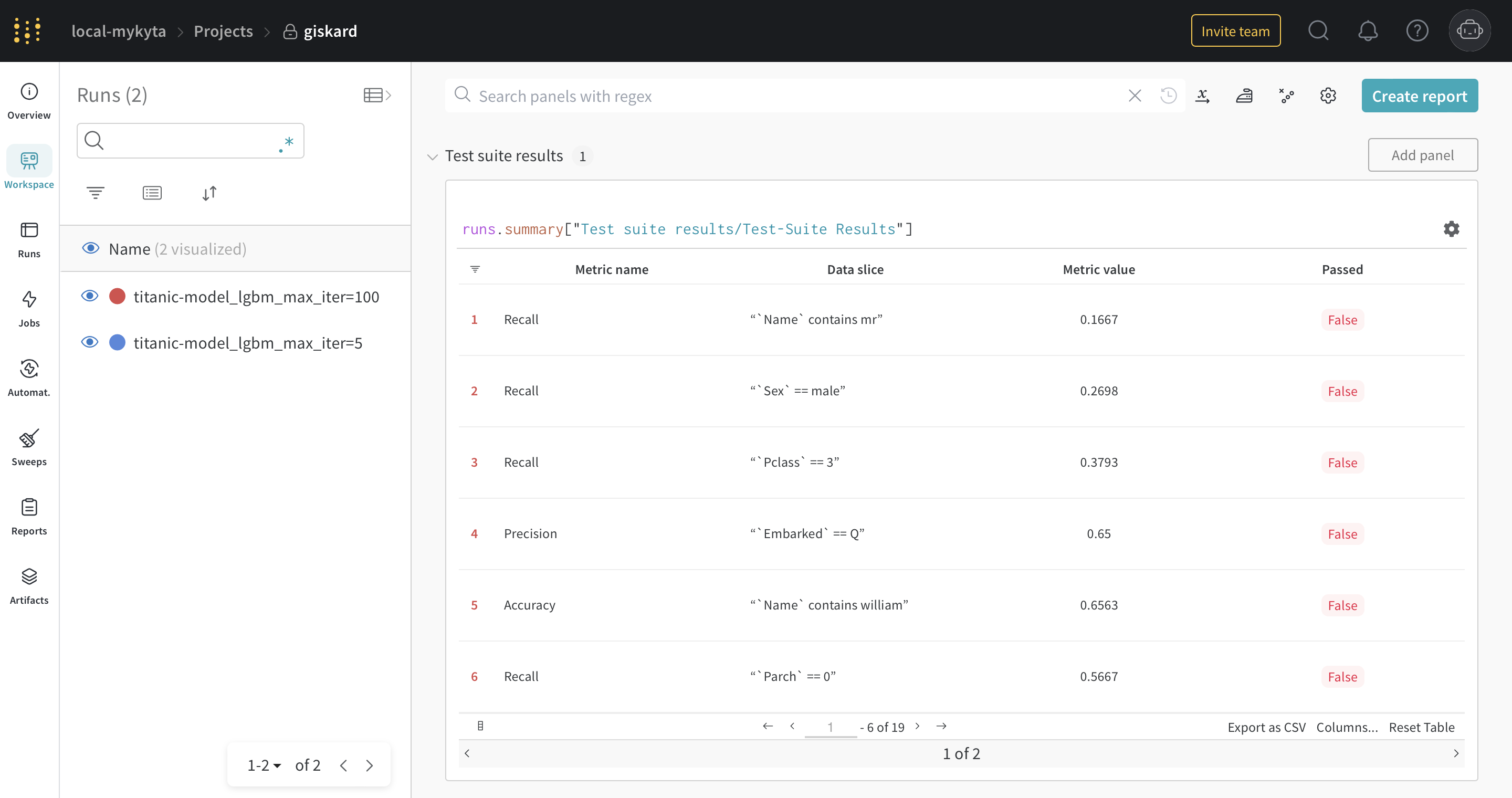W&B Example - Tabular¶
Detecting tabular ML models vulnerabilities in W&B with Giskard¶
This example demonstrates how to efficiently scan two tabular ML models for hidden vulnerabilities using Giskard, log the results and interpret them within the W&B framework in just a few lines of code. We will use the following two tabular ML models:
Model |
Description |
Training data |
|---|---|---|
|
A |
Titanic dataset |
|
A |
Titanic dataset |
[ ]:
import wandb
from giskard import Model, Dataset, demo, explain_with_shap, scan
model1, df = demo.titanic(model="LGBMClassifier", max_iter=5)
model2, __ = demo.titanic(model="LGBMClassifier", max_iter=100) # Datasets are identical.
models = {"titanic-model_lgbm_max_iter=5": model1, "titanic-model_lgbm_max_iter=100": model2}
wrapped_data = Dataset(df=df,
target="Survived",
cat_columns=['Pclass', 'Sex', "SibSp", "Parch", "Embarked"])
wandb.login(key="key to retrieve from https://wandb.ai/authorize")
for model_name, model in models.items():
wrapped_model = Model(model=model.predict_proba,
model_type="classification",
feature_names=['PassengerId', 'Pclass', 'Name', 'Sex', 'Age', 'SibSp', 'Parch', 'Fare', 'Embarked'],
classification_labels=model.classes_)
run = wandb.init(project="titanic_demo", name=model_name)
# Log results to the new W&B run.
wrapped_data.to_wandb()
shap_explanation_result = explain_with_shap(wrapped_model, wrapped_data)
shap_explanation_result.to_wandb()
scan_results = scan(wrapped_model, wrapped_data)
scan_results.to_wandb()
test_suite = scan_results.generate_test_suite()
test_suite.run().to_wandb()
# Finish a current run.
run.finish()
After logging the results, you can visualise them on the W&B User Interface by running wandb server start via http://localhost:8080. You will be able to visualise the following:
The dataset¶
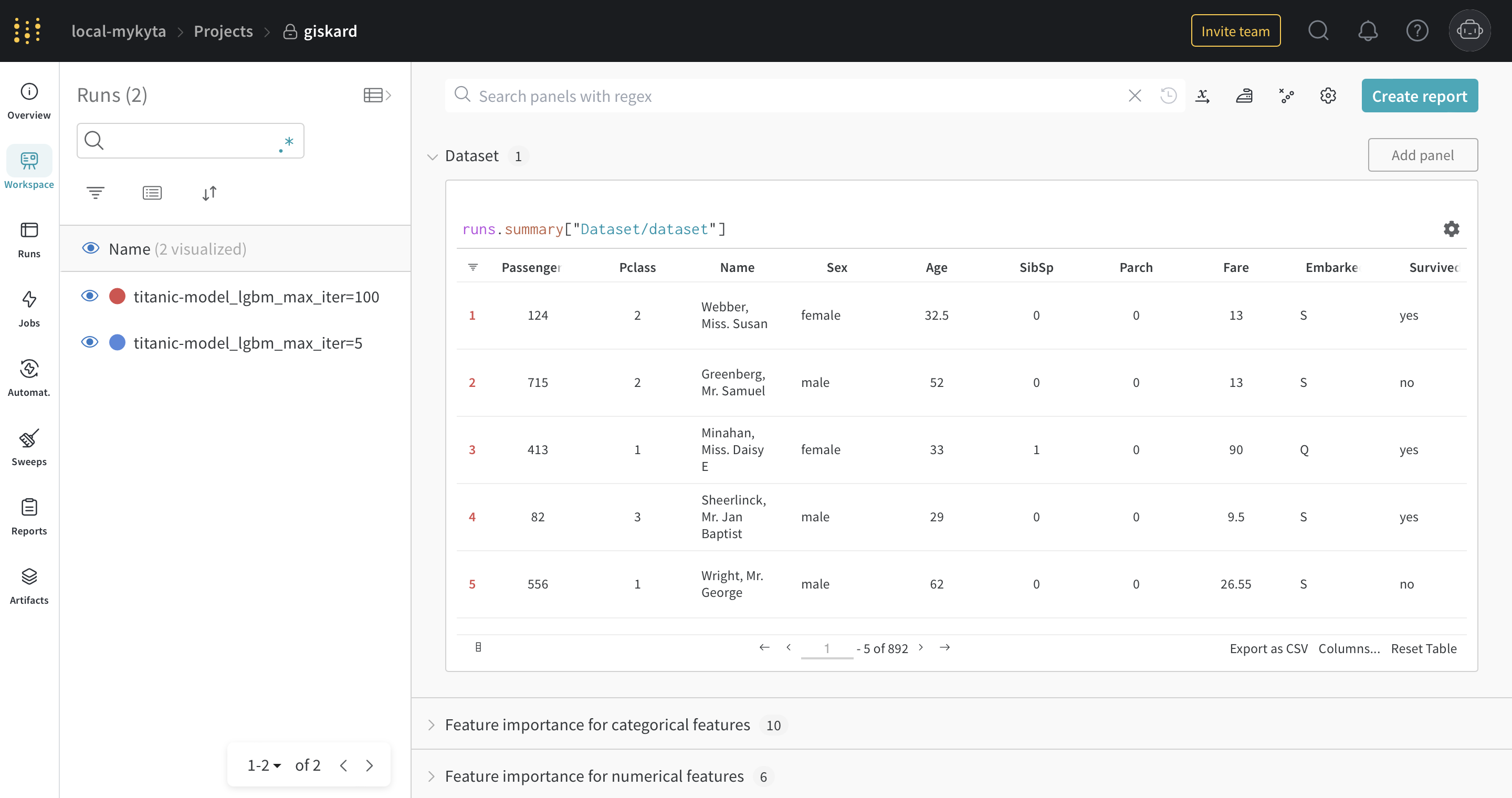
The SHAP bar plots for categorical features¶
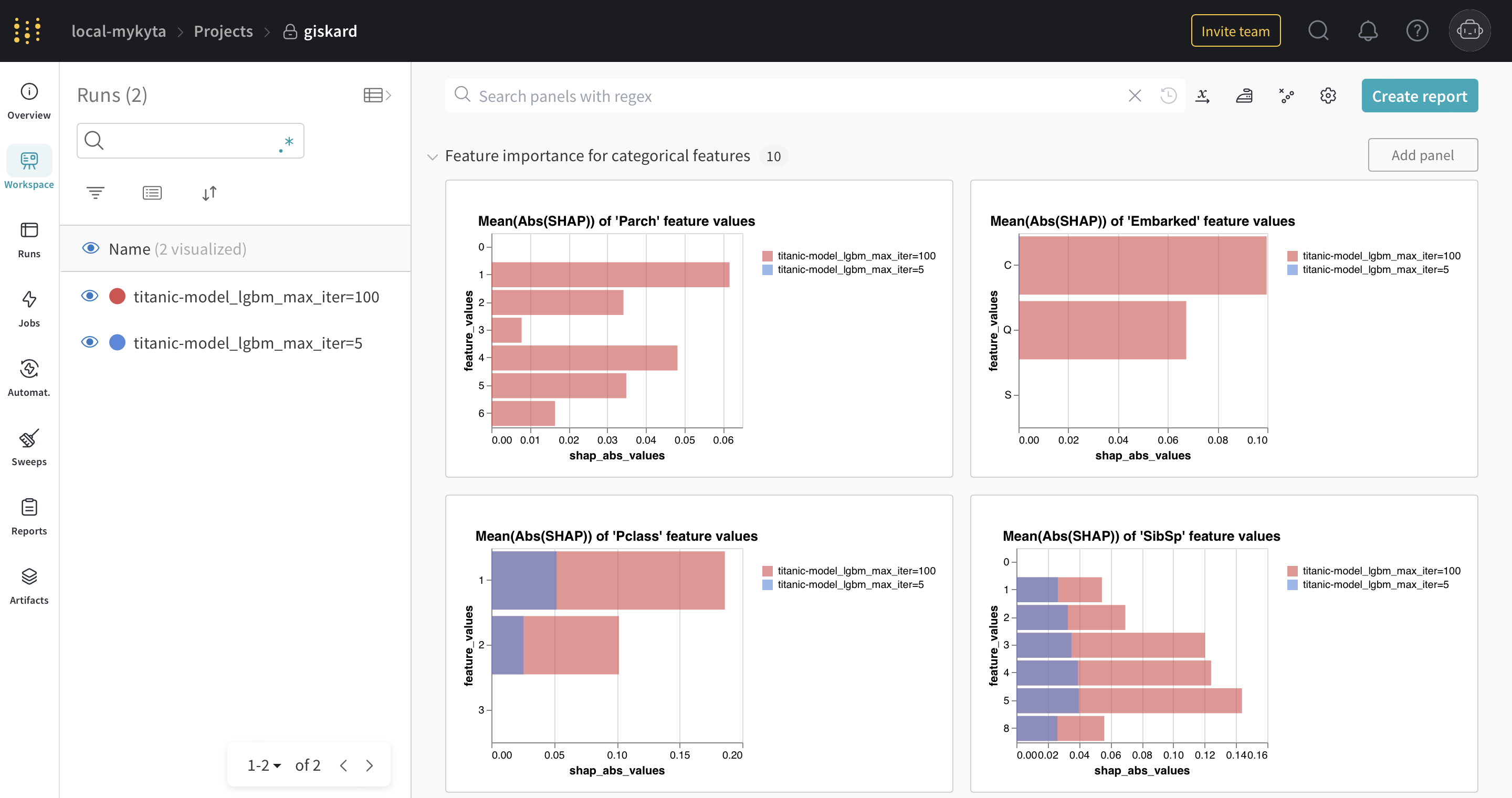
The SHAP scatter plots for numerical features¶
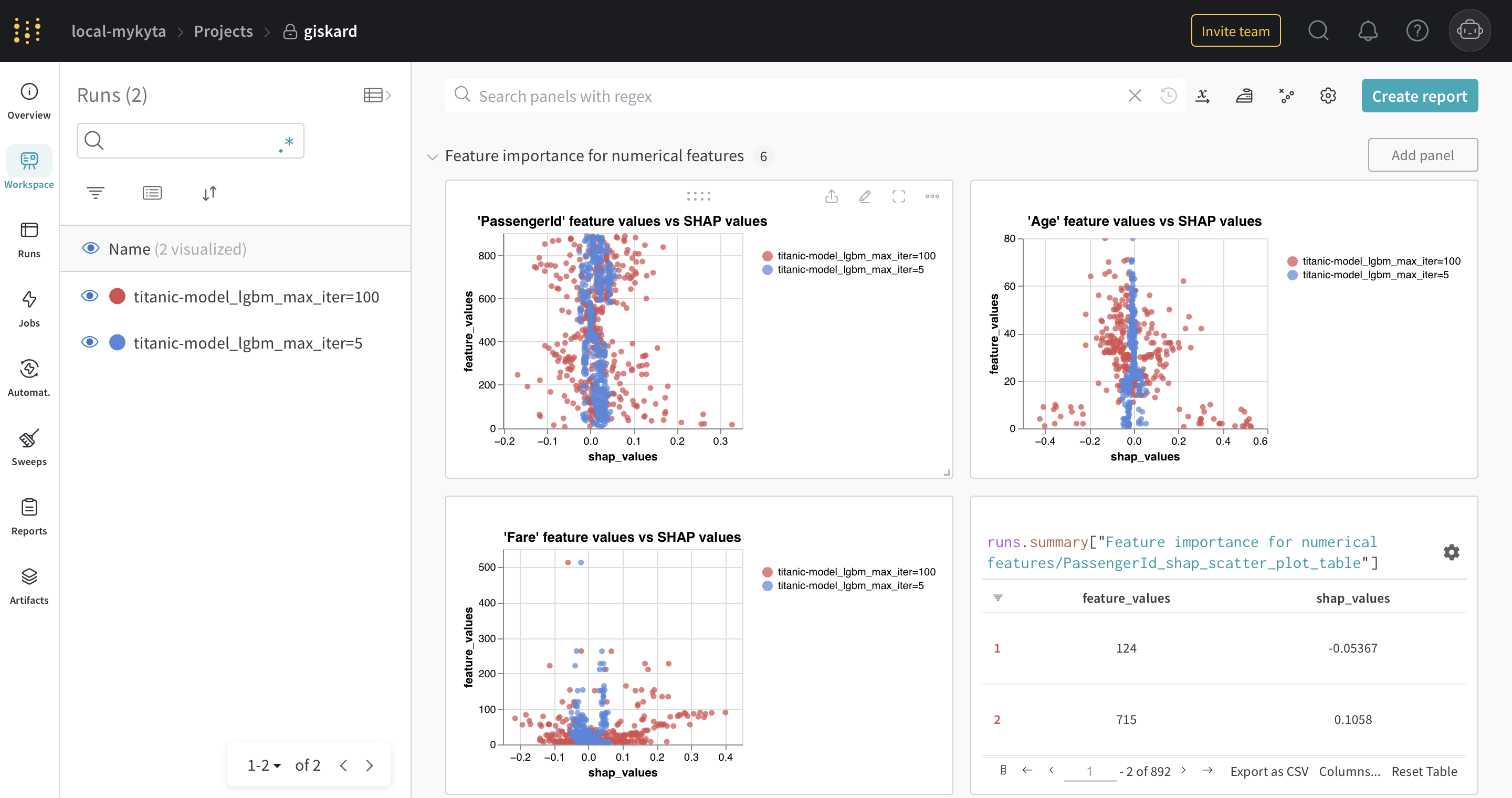
The SHAP global feature importance plot¶
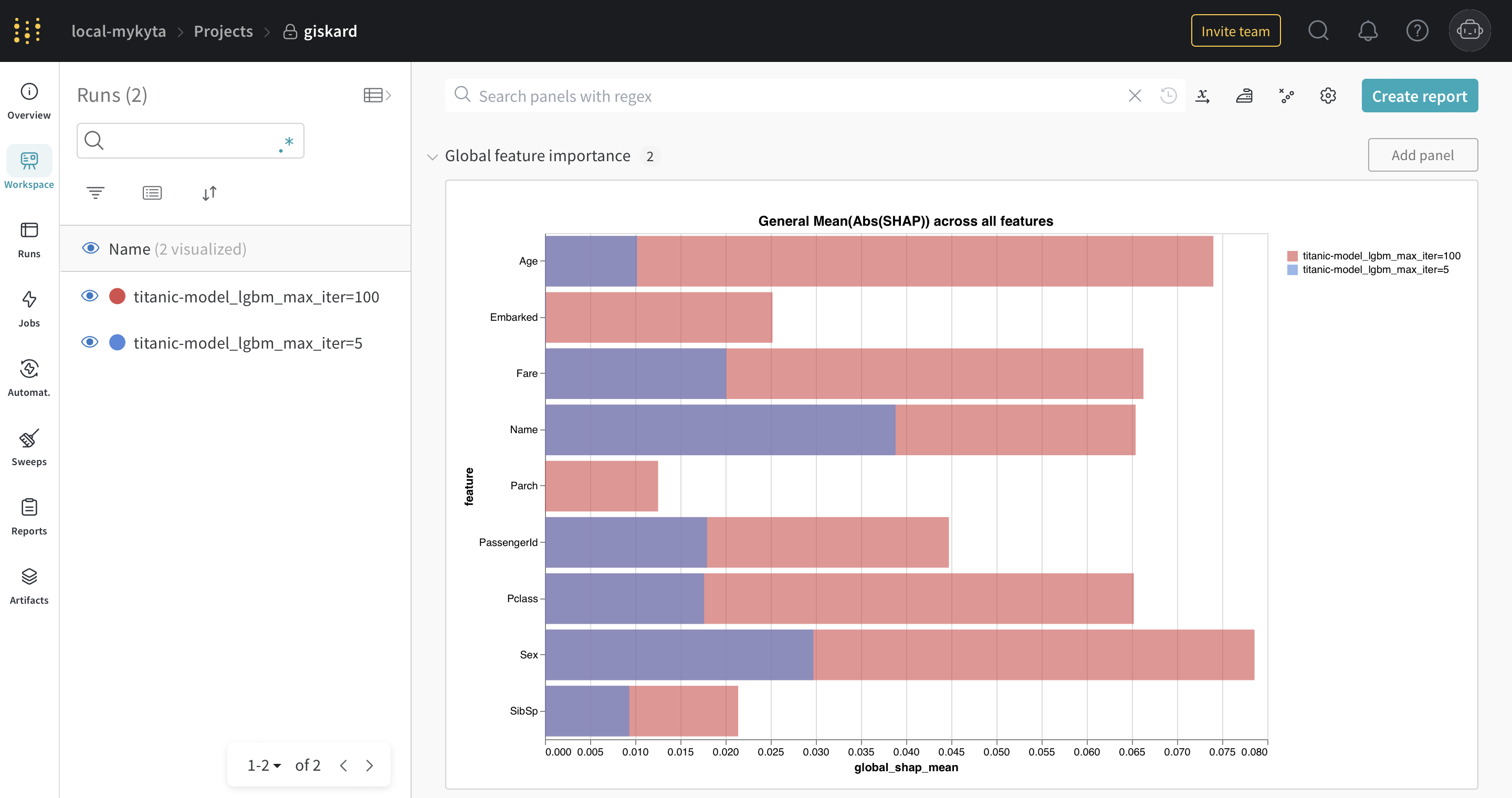
The Giskard scan results¶
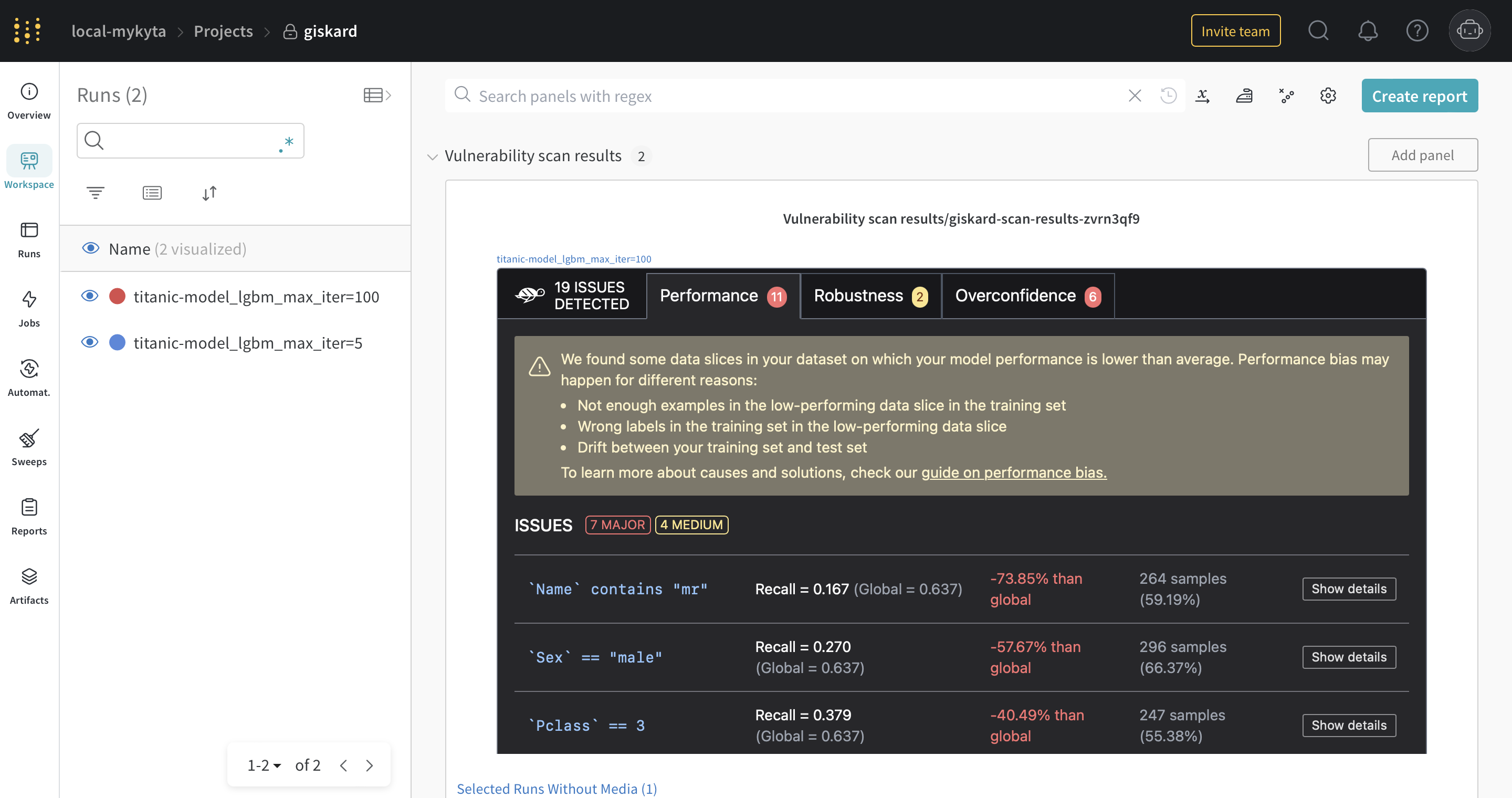
The Giskard test-suite results¶